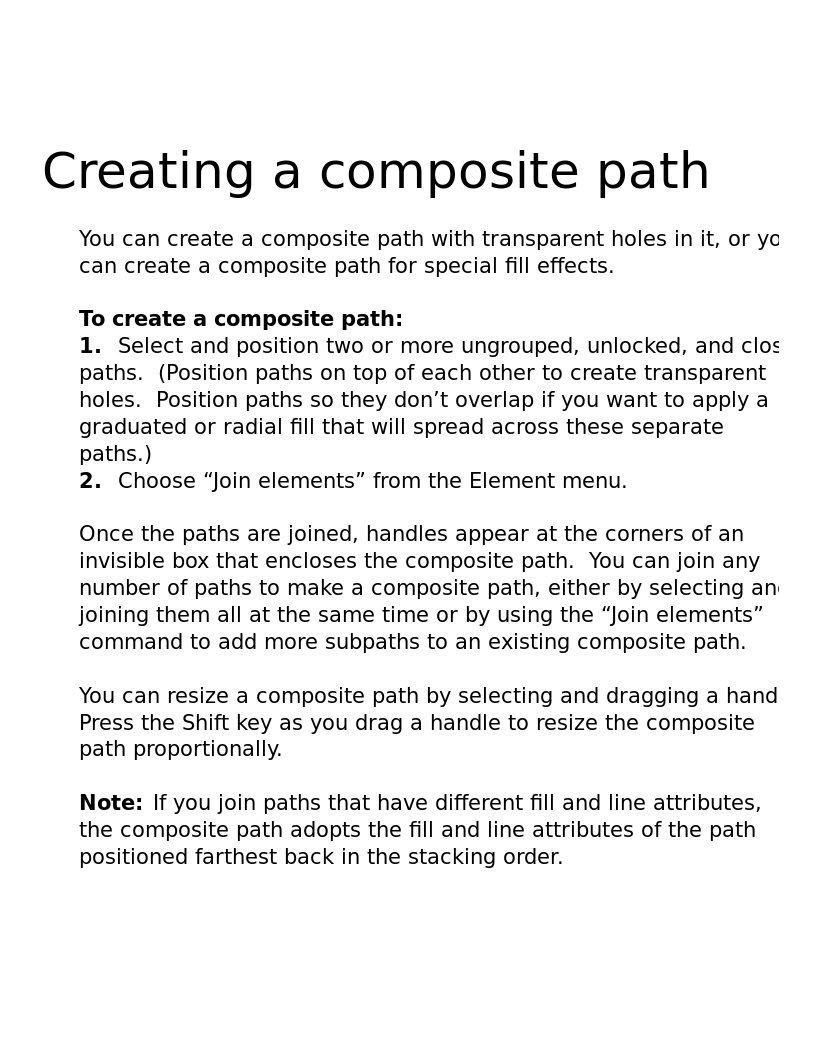| / Apple Reference & Presen…rary 8 (Internal Edition)
/ Apple R&P Lib Internal v8.0.iso / 5-Fonts & Software / Applications / Aldus FreeHand 3.0 / FreeHand 3.0 Help / FreeHand 3.0 Help.rsrc / PICT_705_Creating a composite path.png | < prev | next > |
| Portable Network Graphic | 1990-06-24 | 93KB | 816x1056 | 8-bit (256 colors) |